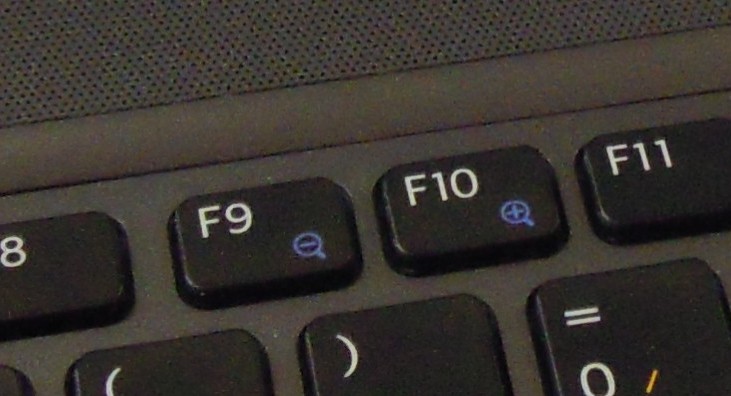Italiano | English
Good news here too. Since some Linux kernel version, the sony_laptop module has been able to manage natively Vaio’s keyboard backlight, turning it on/off and setting its timeout delay. This is achieved using two controls in
cd /sys/devices/platform/sony-laptop/
kbd_backlight
Turns on/off the keyboard backlight. Usage:
- Off
- On
kbd_backlight_timeout
Sets the timeout delay of the keyboard backlight. Usage:
- 10 seconds
- 30 seconds
- 60 seconds
- Always on
For example lighting up the keyboard can be done with
echo 1 | sudo tee /sys/devices/platform/sony-laptop/kbd_backlight