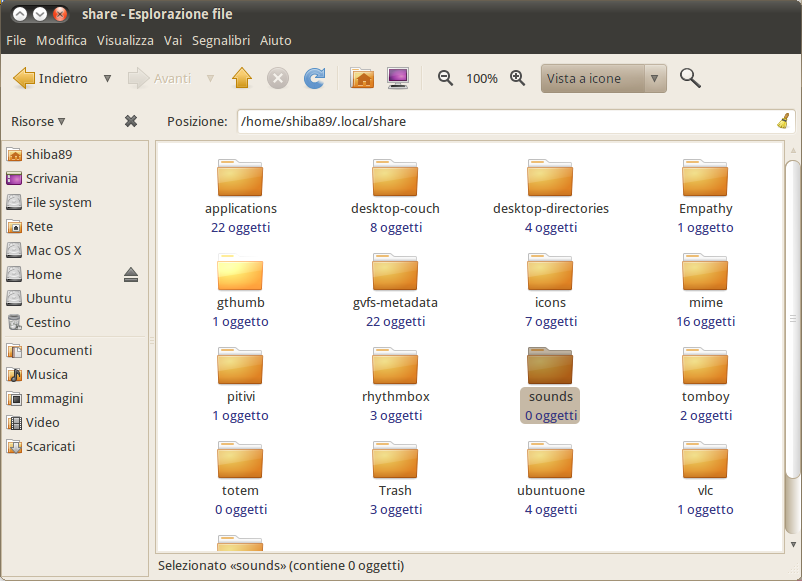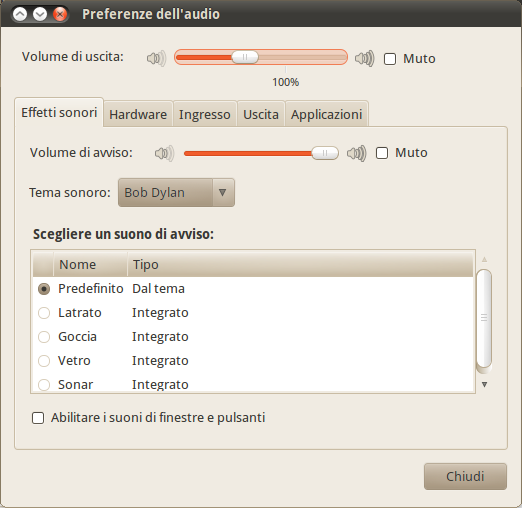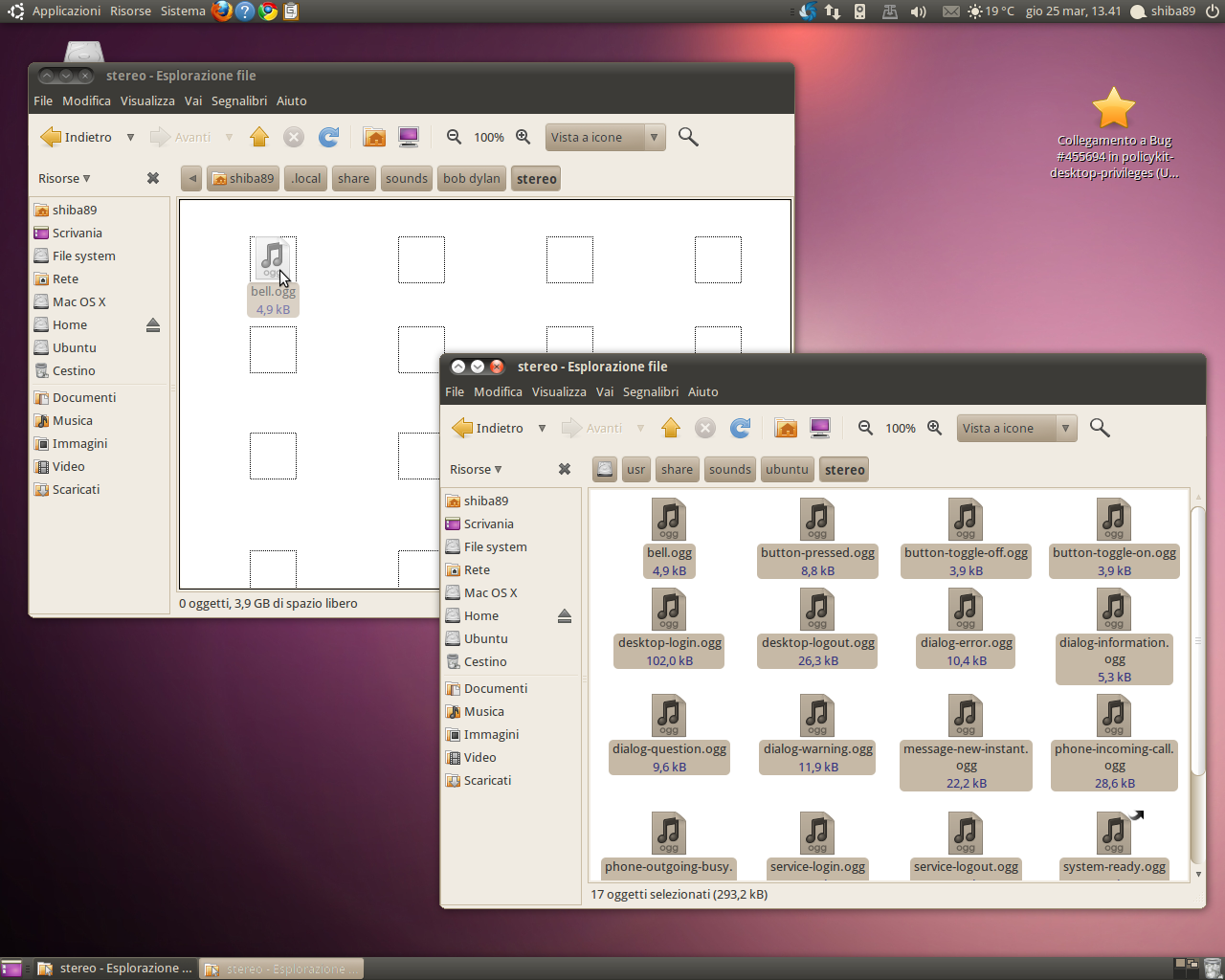Italiano | English
UPDATE (08-20-2010): Locking the package is no more required.
What do you need
I strongly advise you to at least do all the security updates before starting, so that you will have the latest Lucid kernel.
In a terminal type:
sudo apt-get build-dep --no-install-recommends linux-backports-modules-alsa-$(uname -r) sudo apt-get install fakeroot mkdir mic ; cd mic
in order to download the libraries and the programs needed to compile. As you can see I also created a mic directory, so it will be easier to get rid of the no more useful files.
Compile and install
apt-get source linux-backports-modules-alsa-$(uname -r) wget -c http://vaio-f11-linux.googlecode.com/files/vaio-f11-mic-linein-linux-2.6.35.patch cd linux-backports-modules-2.6.32-2.6.32/ patch updates/alsa-driver/alsa-kernel/pci/hda/patch_realtek.c ../vaio-f11-mic-linein-linux-2.6.35.patch
all in the same terminal as above! So we downloaded the sources, the patch and we applied the patch to the sources.
Add a line like this to your debian/changelog:
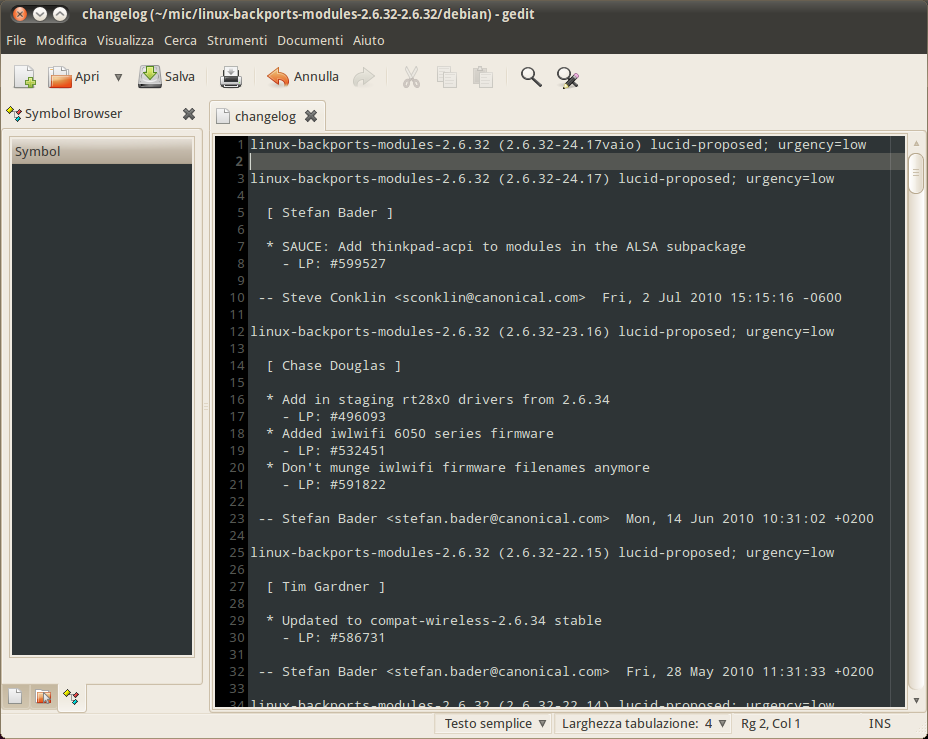 so that apt will think that our version is newer than the one in the repos.
so that apt will think that our version is newer than the one in the repos.
We are ready to compile:
fakeroot debian/rules binary flavours="generic"
since I don’t know how to not compile linux-backports-modules-wireless, it will take a couple of minutes.
When it’s done:
sudo dpkg -i ../linux-backports-modules-alsa-2.6.32-* rm -rf ../../mic
Finished?
Almost.
- You may want to lock the current package in order to prevent apt to replace ti with the one from Canonical. Using Synaptic browse to the package you just installed and then Package → Lock Version. (Useless it seems)
- Ubuntu kernels are made so that you will have to redo this howto at every major release of Lucid kernel. If you haven’t understand what I just said, «yesterday it was working» is a good clue anyway.
—
Source: http://code.google.com/p/vaio-f11-linux/wiki/EnableMicrophone